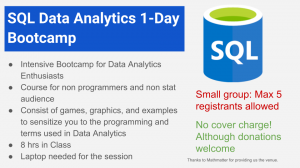SQL 101
About the course:
You might be wondering why is it that in the age of Artificial Intelligence and Machine Learning, there is so much hype about SQL. That is because all those cool sounding careers still use SQL on a day to day basis. Here at QcFinance, we start with an entirely hands-on course and assuming no prior knowledge on your part to introducing pretty much all the complex problems that you can solve using SQL.
Chicago events-https://www.eventbrite.com/e/sql-101-full-day-bootcamp-325-66-hours-small-group-325-pay-at-door-tickets-96611398293
Links-
https://www.eventbrite.com/e/data-analytics-101-bootcamp-excel-vba-sql-python-at-325-tickets-87343610089
Takeaways:
* A Basic understanding of SQL.
* Run simple group by, joins functions, and filtering on SQL tables.
* Learn MYSQL using online platforms and explain querying and creating charts.
* Introduces with querying logic and illustrates group by and joins in SQL.
* Learn about SQL Analytics and SQL Server.
* Top 10 frequently asked SQL interview questions along with solutions and example is provided.
* 15 SQL queries that we run in the class for future reference.
* All the resources for future references.
Prerequisite and Prep:
* Basic Excel.
* Bring your laptop.
Resources:
Class PPT: https://docs.google.com/presentation/d/1iXpK0tiPiPWS2KiRfT7BgShtQwK-ppAzY7nY23NmV9Y/edit?usp=sharing
Quiz: https://docs.google.com/document/d/12q8sc4KAsMZEZdl4GqBAcaCaxMFeJsNU3CNcQia5p7A/edit?usp=sharing
Free Udemy Course created by Instructor: https://www.udemy.com/sql-analytics-coding-101-bootcamp-begineers-course-hand-on/
Instructor:
Shivgan Joshi
P.S. Please reserve your place beforehand by emailing at info@learnprogrammingnyc.com
SQL Data Science Course / SQL Private Tutor/ SQL Interview Prep Course New York Manhattan
Fundamentals of Querying by Online/Onsite Tutors in New York
Introduction to Practical SQL for Data Analytics (3 hours / days) Duration: 2 day(s)
Prerequisite: Basic Excel
Computer with SQL server and Adventurework Database would help but not a mandatory requirement
Class is meant to be for non programmers
What will you achieve from this course:
Create a DB design for your day to day work data that you use in Excel
Understand what you can do and what you cannot do. Or rather how hard or simple it is to do some analytical steps in SQL.
Understand Data Wrangling using Group, Joins and PIVOT to get data in the format you need
For any data that comes to you new tools get new insights
Get Excel equivalent functions for SQL commands
Understand the data wrangling terms often used in Data Analytics that remain common to all languages (Python / R / SQL)
Project and Games-
Convert a simple Excel data in SQL and learn how scripting would automate manual task
Query data for group by, joins, pivot for the data we created
It is recommended for the learner to read the below questions and think over them to make the most out of the sessions.
Introduction to need of SQL and Design Aspects
Why do we need SQL? What is wrong with excel?
Different distribution packages available from Oracle, microsoft, ibm
For example: if we create the information of people attending the classes in excel- what is wrong with that?
How will SQL give us some better way of handling data?
Top 5 problems in Excel and top 5 most useful features in SQL
Can I and should I move all my data of work from excel to SQL? How would I do that?
Can I link Excel with SQL?
Project: Table of people attending the class. Understand and demonstrate what is possible and what is not. Also comment on how hard it would be.
Getting Hands on with SQL and Outline
Executing a Simple Query
What happens if you want to repeat some steps. VBA vs Sql.
Connect to the SQL Database – Can you control access to users for specific sheets in excel? what about SQL security?
Query the common database available AdventureWork Database / OGCBooks
Save a Query and Modify a Query
Execute a Saved Query
Why do we need condition – what is the Excel equivalent?
Performing a Conditional Search
Search Using a Simple Condition (Filtering)
Compare Column Values
Search Using Multiple Conditions
Search for a Range of Values and Null Values
Retrieve Data Based on Patterns
SQL Functions –
Pre build and predefined Functions in SQL
Why and which are pre built functions in analytics
Working with Functions
Perform Date Calculations
Calculate Data Using Aggregate Functions
Manipulate String Values Organizing Data
Sort Data
Rank Data
Data Wrangling and Data Analytics
Group Data (the most important concept of the lesson!)
Filter Grouped Data
Summarize Grouped Data
Use PIVOT and UNPIVOT Operators (Broad concept that goes to R, Python, SAS, Tablue everywhere)
Retrieving Data from Tables
Combine Results of Two Queries
Compare the Results of Two Queries
Retrieve Data by Joining Tables
Check for Unmatched Records
Retrieve Information from multiple Tables Using Joins (understand Venn diagram – set theory)
Presenting and Making sense of Query Results
Save the Query Result
Generate an XML Report
Appendix A:
The OGCBooks Database
Adventure work Database provided by MS.
After completing this course, students will know how to:
Understand why SQL is needed as a solution to limitation of excel
Connect to the SQL Server database and execute a simple query.
Include a search condition in a simple query.
Use various functions to perform calculations on data.
Organize data obtained from a query before it is displayed on-screen.
Retrieve data from tables.
Format an output, save a result, and generate a report.
—————————————————————————-
Duration: 9 hours / 2-3 classes / also 2-3 day(s)
This course is made so that you can do smooth transition from SQL to Data Science.
Outline
Executing a Simple Query
Connect to the SQL Database
Query a Database
Save a Query
Modify a Query
Execute a Saved Query
Performing a Conditional Search
Search Using a Simple Condition
Compare Column Values
Search Using Multiple Conditions
Search for a Range of Values and Null Values
Retrieve Data Based on Patterns
Working with Functions
Perform Date Calculations
Calculate Data Using Aggregate Functions
Manipulate String Values Organizing Data
Sort Data
Rank Data
Group Data
Filter Grouped Data
Summarize Grouped Data
Use PIVOT and UNPIVOT Operators
Retrieving Data from Tables
Combine Results of Two Queries
Compare the Results of Two Queries
Retrieve Data by Joining Tables
Check for Unmatched Records
Retrieve Information from a Single Table Using Joins
Presenting Query Results
Save the Query Result
Generate an XML Report
Appendix A: The OGCBooks Database
After completing this course, students will know how to:
Connect to the SQL Server database and execute a simple query.
Include a search condition in a simple query.
Use various functions to perform calculations on data.
Organize data obtained from a query before it is displayed on-screen.
Retrieve data from tables.
Format an output, save a result, and generate a report.
Advanced Topics in SQL – SQL tutor / class in NYC New York Manhattan
SQL tutor / class in NYC New York Manhattan
Basic Topics:
Executing a Simple Query
Working with Functions
Organizing Data
Retrieving Data from Multiple Tables using Joins
Presenting Query Results
Querying Using Subqueries
Manipulating Table Data
Views
Indexing
Transactions
Decision
Format
Stored Procedures
Automation
Other topics if needed:
OLAP Cubes in SQL Server for Adventure Works
Advanced T-SQL Querying, Programming and Tuning for SQL Server 2012, 2014 and 2016
SQL for Data Analytics / SQL for data science makes you ready for delving more into data science.
Learn SQL Server 2016 Querying & Analytics
Query, Arrange, Group, Join, merge data using SQL server.
If you have SQL server installed in your system and Adventure-work Database we can start with the Code from the official books.
The prep is similar to SQL MS certification so that you can also take certification in the future.
A very good foundation to move to SQL Business Intelligence Applications.
We have classes in these cities
- Milwaukee
- Chicago
- Colimbus
- Detroit