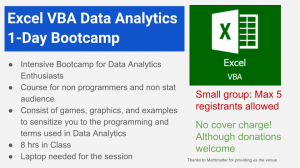LINK TO THE NYC COURSE: https://www.meetup.com/Excel-VBA-Macros-Analytics-Affordable-Bootcamp-Classes/
(Depreciated Online Course) – LEARN ELEMENTARY EXCEL-VBA COURSE
Now ask for as low as just one customized session (1 hour online session) from qcfinance.in at $15/hr Onsite at $25/hr.
Chicago events- https://www.eventbrite.com/e/vba-macros-for-ms-excel-data-analytics-66-hours-325-pay-at-door-tickets-96612214735
Course fee : $ 100 (On-line – Remote from India)
Onsite in NYC: nyc@learnprogrammingnyc.com
Contact: 929 356 5046
Instructor led onsite VBA Class offers Excel classes in NYC for beginners, advanced Excel training, and Excel VBA training courses. Email or Call VBA Class to learn more about Excel.
We offer onsite lessons in NY and have tutors who are working with our team to be available in New York City, including Manhattan and also uptown.
VBA Class with no Prerequisites
We also offer a VBA Class online …
Excel Visual Basic Applications Class objectives:
Macros: Strengths and Weaknesses
How to Debug and Fix Macros, How to Handle Errors when they come
How to Utilize Variables and Arrays
How to Write Programs With the Visual Basic Editor
How to Use If/Then and For/Next Conditional Control Structures to Loop from Row to Row and Sheet to Sheet and Make Decisions
How to Call Excel Functions and Write New Functions
How to Create User Forms and Call Excel Dialogs
Helpful Resources And Much More
VBA Private Training
VBA Private Training We recognize that many clients have one-time projects for which they need specific assistance. Excel Training NYC offers private VBA training upon request. Hourly rates start at $30 (mixed of online and on location). More hours would qualify for a discount! These are mixed rates for onsite and online mix in New York / Manhattan areas.
Class Tags:
New York excel
New York visual basic
Union Square classes
Manhattan classes
We Serving New York and surrounding area.
A part of classes is taken onsite at a location in New York, a part online with the help of offshore team, and most of assignments are executed on your own system.
Locations that you are request are:
Mid Town, New York
Lower Mahatten, New York City
East Village New York City
Garment District in New York City
Pre Requisite basic course / lesson
Below is another proposed syllabus that can be used for tutoring:
Class: Lesson Advanced Functions
• Named Ranges
• Lookup & Reference Functions
• Logical Functions
• Information Functions
• Database Functions
• Text Functions
Class: Lesson Advanced Data Analysis
• Goal Seek
• Solver
• Scenarios
• Pivot Tables
• Pivot Charts
• Forecasting
Class: Lesson Database Features
• Consolidate Data
• Advanced Filters
• Validate Data
• Subtotal Data
Class: Lesson Automation
• Create Macros
• Edit Macros
• Debug Macros
• Intro to Write VBA Code
Class: Lesson Collaboration
• Comments
• Tracking Changes
• Sharing a Workbook
• Protecting a Workbook
• Auditing a Workbook
• Workspaces
• Templates
Class: Lesson Excel External Resources
Course Highlights:
- One-on-one Live interactive classes with instructor.
- Develop a strong base in Excel VBA.
- Learn from an experienced faculty.
- 40% classes to be taken by guest faculty.
Course Description:
Excel Macros makes complex computations easier. It records your keystrokes and also reduces the possibility of human error. It reduces the amount of time, freeing users up for solving complex problems and idea-generating activities.
This course will teach you how to use Excel Macros. It will cover various fundamentals of the Excel VBA which will enhance your technical skills. Through this course, you will learn new interpretation & terminologies with examples of real data. The course package includes study notes in form of documents for future reference.
Course Package:
- 05 Live interactive classes.
- Course duration: 01 month.
- Class timings: 24 7 Covered by different private tutors
- 05 PowerPoint Presentations.
- 10 Tests
Note: The course starts immediately after the learner’s enrollment.
Key Takeaways:
- Study material includes formula sheet, video tutorials, presentations, notes and test for better understanding of the concepts.
- One-on-one sessions will focus on the weak areas of the individual.
- Understand the essential features of Macros.
Course Content (for Excel Heavy selection):
| Class No. | Topic | Class Duration |
| 1 | Intro, Referencing, shortcuts, dragging, if command, locking, sum product, Vlookup, Hlookup, Index Match, Offset, find dependable, Address and indirect |
1 hour |
| 2 | Correlation, Regression, Linear modeling, Goal seek, Optimization, Internal Rate of Return, Linest command, Graphing, conditional formatting, pivot tables | 1 hour |
| 3 | Monte Carlo Intro, Min, Max, Bin, histograms, rank, spearman correlation, frequency, Error Handling, CountIFs, ISSomething, Cal modes | 1 hour |
| 4 | Data Tables: Sensitivity, 2 way and 3 way data table, vlookups with data tables, monte carlo using Data tables | 1 hour |
| 5 | Complex Examples of mixing all commands, matrix multiplication, array formulas (Ctr Shift Enter), handling big files | 1 hour |
Class 1 Details:
- Introduction: Referencing, shortcuts, dragging, if command, locking, sum product
- Application: Vlookup, Hlookup, Index Match, Offset, find dependable, Address and indirect
- Dragging of default paste
- Referencing is relative and doesn’t change with dragging
- Locking or freeze
- Fixing cells and stopping relative referencing
- Complex example of locking
- Complex dragging
- Search for an example that will help us
- Different types of pasting
- Formats and why it plays with format if we overrule
- What are the display messages when we commit errors
- Conditional Formatting
- Offset, indirect and address
- Current cell using VBA function
- Understanding volatile functions
- Loops in VBA – for and if loops
- Functions returning value
- Passing out values to a function
Assignment 2
- Looping through a rectangular range
- Using function (UDF) to get values passed back to a cell
- Understanding volatile functions
More details about the training on the blog:
http://stockcreditfinancecfa.blogspot.co.il/2011/12/excel-modeling-advanced-for-financial.html
Course Content (for VBA only selection):
| Class No. | Topic | Class Duration |
| 1 | Recording and Running Macros, Visual Basic Grammar, Writing Your Own Macros | 1 hour |
| 2 | Referencing Cells and Ranges, Decisions. | 1 hour |
| 3 | Repeating Actions – Loops, Passing Information and Determining the Extent of Data, Working with Pivot Tables | 1 hour |
| 4 | Error Handling & Custom Dialog Boxes and Custom Function | 1 hour |
| 5 | Revision/Doubt Clearing | 1 hour |
Highlighting rows and sum of current selection – Using indirect address offset
Excel Class Outline Introduction to excel 1/5
Looping through 2D range and adding colored cell using VBA
Class 0 for VBA [First program Hello World and Named Ranges – 50 min] demo class
Class 1 Pre session
Vlookup Hlookup Data Tables in Excel –
https://youtu.be/78LaquX0qlk?list=PL_-KSXJS5pxM10y42NfYmj7Rh340e3hO4
Pivot Tables using VBA
VBA Forms, Interaction with Ranges, Pulling & Storing Data
Matrix VBA – MAT Redim Ubound
SQL Server VBA Connection and Configuration
About one of the Instructor:
Shivgan Joshi is an expert trainer in the field of Finance, and holds a, MBA Israel, PGDF (Post Grad Diploma in Finance) from Business India Institute of Finance, New Delhi, PG dIp in IT, MS IS. He has cleared CFA Level 1, FRM. He has been preparing students for Analytics for the past five years and has taken over 500 onsite and online classes. A resident of Indore, India, he has published research in top journals like IEEE, LNCS Springer etc. He also writes a popular blog, Stock Credit Finance CFA on Blogspot.com, and you can visit it to learn more about the world of finance.
Note: If you miss a scheduled one on one class, then don’t worry, you can reschedule it at your convenient time & the missed class won’t be counted. You may defer a class generally without qany charge. Also, you get life time access to materials which gets constantly updated.
Qcfinance.in regularly come up with unique courses as per the need of it’s global clients. We connect you to the right tutors in NYC, just after you job for an hour, with the right content (so that your exhausted mind can grasp stuff), supported by an offshore team. Many of our learners take a session just after their job at Manhattan / NYC! New York City/ Gurgaon / Indore / Online
Contact Us: info@learnprogrammingnyc.com
Skype Id: qcfinancein
We have classes in these cities
- Milwaukee
- Chicago
- Colimbus
- Detroit